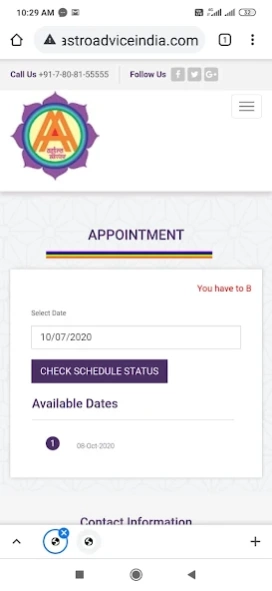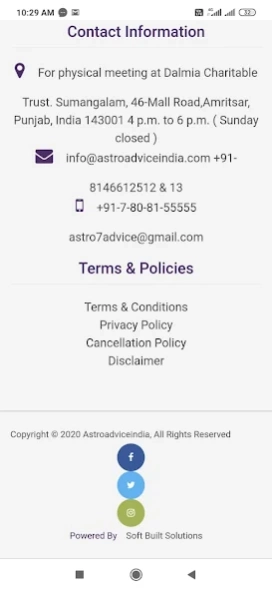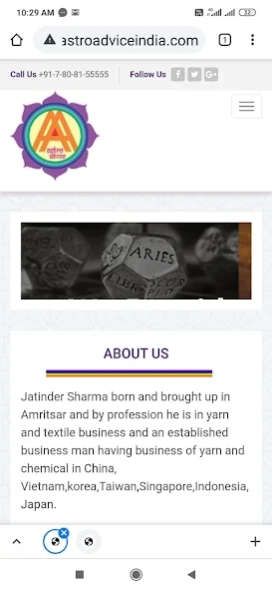AstroAdvice 1.0
Free Version
Publisher Description
AstroAdvice - With the 12 year experience, now we are coming with brand image AstroAdvice.
Jatinder Sharma born and brought up in Amritsar and by profession he is in yarn and textile business and an established business man having business of yarn and chemical in China, Vietnam,korea,Taiwan,Singapore,Indonesia, Japan.
His keen interest in Astrology specially ‘Lalakitab’ was very high, he learnt Urdu only because of reading this miraculous book( Lalkitab is originally in Urdu)
Since 2008 he is serving humanity through Lalkitab . With the 12 year experience of solving many cases now we are coming with brand image AstroAdvice
We pray to Bhagwati to bless all of us to overcome the problems of life through small remedies from your horoscope.
Further, committed to positively touch every aspect of a person’s life, the Jatinder and his Team also brings out its much-in-demand Yearly Reports, which help you plan your year in advance and to your advantage.
About AstroAdvice
AstroAdvice is a free app for Android published in the Food & Drink list of apps, part of Home & Hobby.
The company that develops AstroAdvice is SOFT BUILT SOLUTIONS. The latest version released by its developer is 1.0.
To install AstroAdvice on your Android device, just click the green Continue To App button above to start the installation process. The app is listed on our website since 2021-05-17 and was downloaded 1 times. We have already checked if the download link is safe, however for your own protection we recommend that you scan the downloaded app with your antivirus. Your antivirus may detect the AstroAdvice as malware as malware if the download link to com.astroadviceindia.astroadvice is broken.
How to install AstroAdvice on your Android device:
- Click on the Continue To App button on our website. This will redirect you to Google Play.
- Once the AstroAdvice is shown in the Google Play listing of your Android device, you can start its download and installation. Tap on the Install button located below the search bar and to the right of the app icon.
- A pop-up window with the permissions required by AstroAdvice will be shown. Click on Accept to continue the process.
- AstroAdvice will be downloaded onto your device, displaying a progress. Once the download completes, the installation will start and you'll get a notification after the installation is finished.